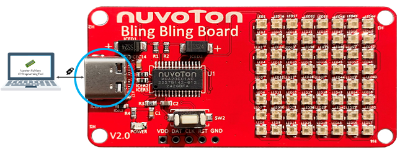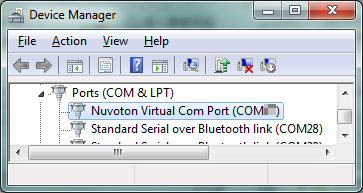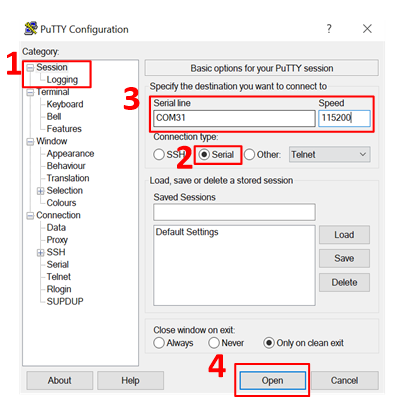BlingBling
| 1. | Download and install Nuvoton NuMicro ICP Programming Tool. | ||||
| 2. | Download and unzip the Board Support Package (BSP). | ||||
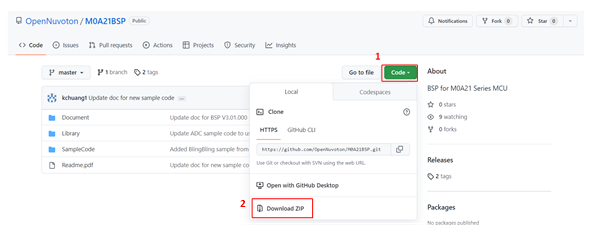 |
|||||
| 3. | Hardware Setup | ||||
| (1) Connect the ICE USB connector to the PC USB port through Type-C USB cable. | |||||
|
|
|||||
| (2) Find the “Nuvoton Virtual COM Port” on the Device Manager. | |||||
|
|
|||||
| (3) Use terminal software to select the COM Port. Please set baud rate to 115200. Take “Putty.exe” as an example, the setting is shown as the following picture. | |||||
|
|
|||||
| 4. | Open NuMicro ICP Programming Tool. | ||||
| 5. | Select “M0A21/M0A23 Series”, and click “Continue”. | ||||
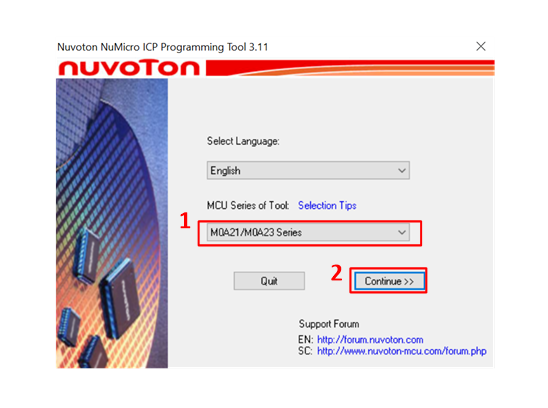 |
|||||
| 6. | Click “Connect”, connect BlingBling board and NuMicro ICP Programming Tool. | ||||
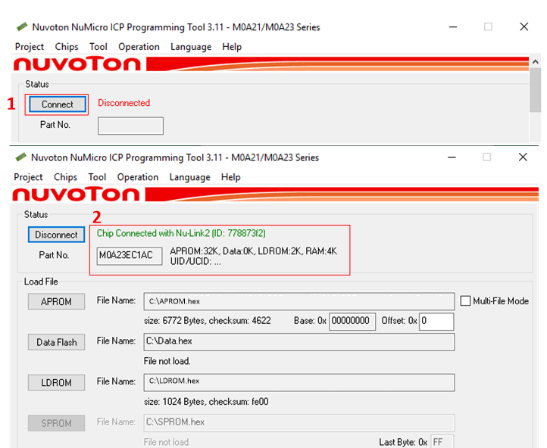 |
|||||
| 7. | Click “APROM” in NuMicro ICP Programming Tool, and choose the binary file - BlingBling.bin with the following route folder. After loading the BlingBling.bin file, click “Start” to program the BlingBling board. | ||||
| - | M0A21_Series_BSP_CMSIS_V3.XX.XXX | ||||
| - | SampleCode | ||||
| - | BlingBling | ||||
| - | BlingBling | ||||
| - BlingBling.bin | |||||
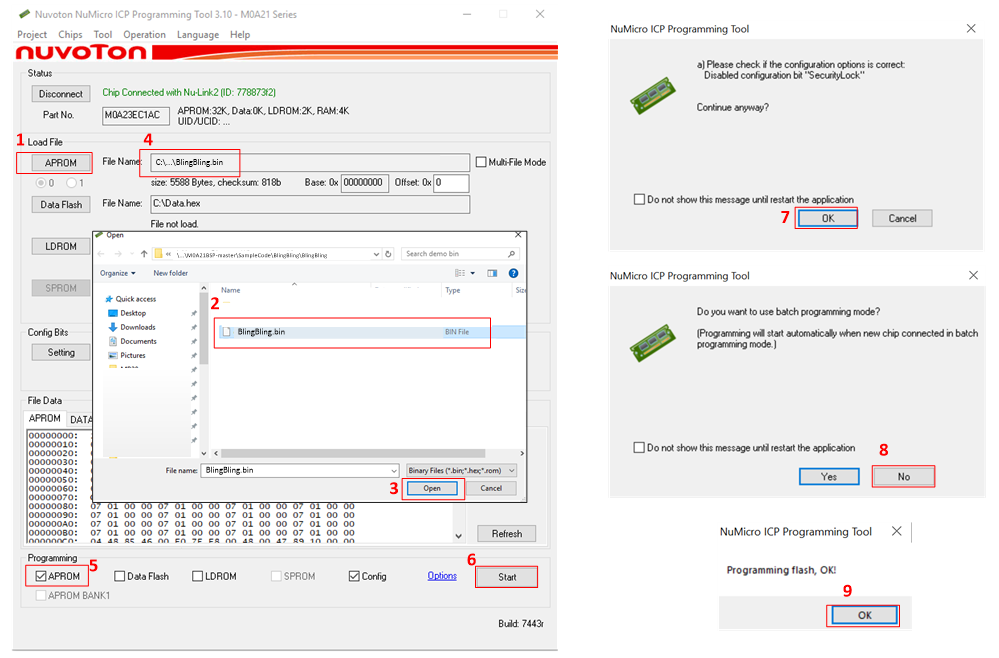 |
|||||
| 8. | Users can see the run light effect of “nuvoTon” on BlingBling board. Otherwise, users can see command “Start to BlingBling Your Name!” in the terminal window on PC. Please follow the command to show any text on the BlingBling board. | ||||
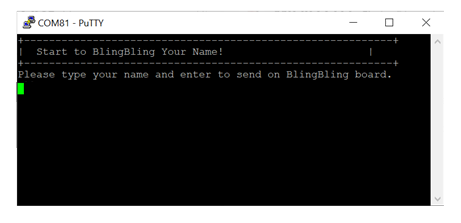 |
|||||
| 9. | Furthermore, if users need to modify sample code. Please make sure at least one of the toolchains has been installed. | ||||
| - | KEIL MDK Nuvoton edition M0/M23 | ||||
| - | IAR EWARM | ||||
| - | NuEclipse GCC (for Windows) | ||||
| - | NuEclipse GCC (for Linux) | ||||
| 10. | Download and install the latest Nuvoton Nu-Link Driver. | ||||
| - | Download and install Nu-Link_Keil_Driver when using Keil MDK. | ||||
| - | Download and install Nu-Link_IAR_Driver when using IAR EWARM. | ||||
| - | Skip this step when using NuEclipse. | ||||
| 11. | Download and unzip the Board Support Package (BSP). | ||||
| 12. | The BlingBling project can be found under the BSP folder. | ||||
| - | M0A21BSP-master | ||||
| - | SampleCode | ||||
| - | BlingBling | ||||
| - | BlingBling | ||||
| - GCC | |||||
| - Keil | |||||
| - IAR | |||||
| 13. | Open and execute the project under the toolchain. For detail setting, please refer to the NuMaker-M0A23 User Manual. | ||||
|
Noted: Please do not look directly on the RGB LED to protect eyes, while using BlingBling board. |
|||||
|
Resources |
|||||
|
User Manual | Microcontrollers| Software Development Tool | Driver (BSP) | Programmer | Nuvoton Official Forum| Nuvoton eStore *Ordering Number : NB-M0A23E |
|||||