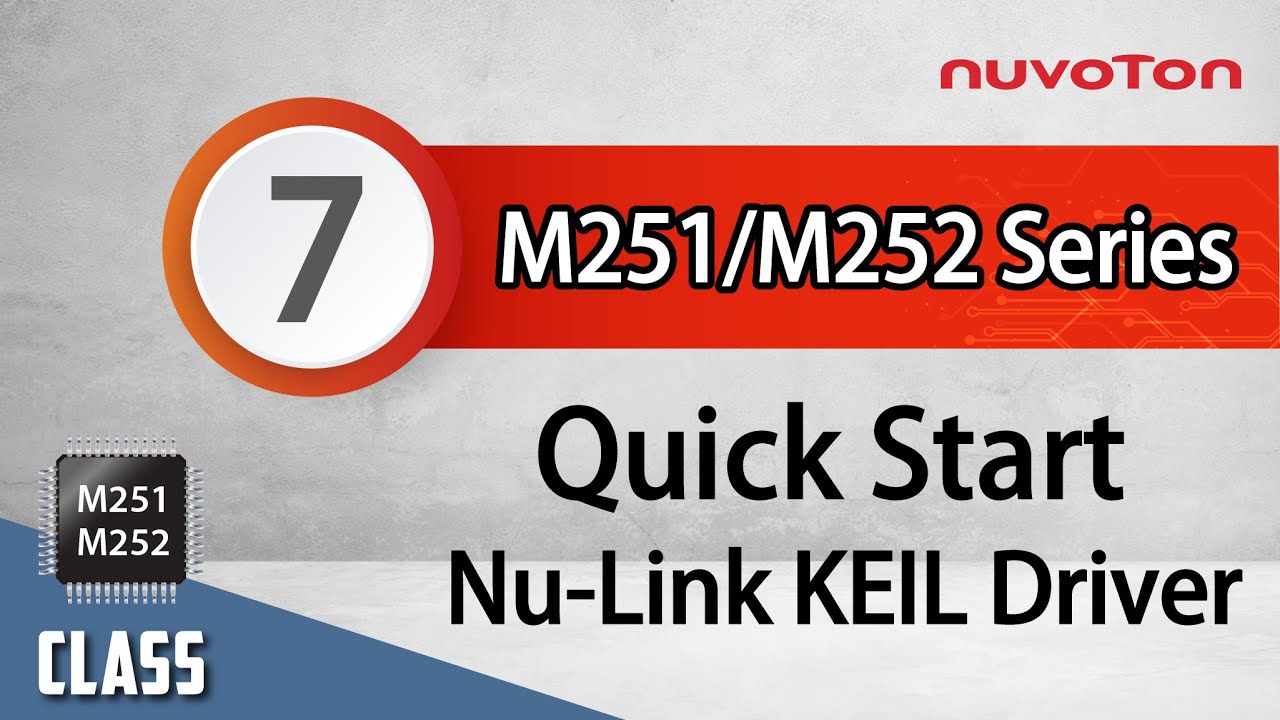Search
Search Results
Searchen ,
find 177 items
- Sort by
- Most recent
- Popularity
Training
Tool
Learning
Watch time - 2:17
#Tool #Training #Learning #Intermediate #en
-
For more information, please visit Nuvoton Technology Website: https://bit.ly/3hVdcmC
Buy now: https://direct.nuvoton.com/numaker-m251sd
Contact us: SalesSupport@nuvoton.com
Training
Tool
Learning
Watch time - 0:41
The new-generation Nu-Link2-Pro has debugging functions, ETM tracking, serial data analysis, and USB-to-serial communication bridge. The fast programming speed and convenient firmware upgrade of ISP products allow customers to process more quickly and conveniently at every stage from development to mass production, increasing the development and mass production efficiency. It is an indispensable weapon for engineers' product development and mass production upgrade.
-
For more information, please visit Nuvoton Technology Website: https://bit.ly/3hVdcmC
Buy now: https://bit.ly/3bk0AD8
Contact us: SalesSupport@nuvoton.com
#en #Tool #Training #Intermediate #Learning
Training
Tool
Learning
Watch time - 4:36
1. Show how Nu-Link2-Pro can use ICP Programming Tool on PC to program target chips online
2. Show how Nu-Link2-Pro drag and drop files to the NuMicro MCU drive to program the target chip online
-
For more information, please visit Nuvoton Technology Website: https://bit.ly/3hVdcmC
Buy now: https://bit.ly/3bk0AD8
Contact us: SalesSupport@nuvoton.com
#en #Tool #Training #Intermediate #Learning
Training
Tool
Learning
Watch time - 4:53
#Tool #Training #Learning #Intermediate #en
-
For more information, please visit Nuvoton Technology Website: https://bit.ly/3hVdcmC
Buy now: https://direct.nuvoton.com/numaker-m251sd
Contact us: SalesSupport@nuvoton.com
Training
Tool
Learning
Watch time - 2:47
#Tool #Training #Learning #Intermediate #en
-
For more information, please visit Nuvoton Technology Website: https://bit.ly/3hVdcmC
Buy now: https://direct.nuvoton.com/numaker-m251sd
Contact us: SalesSupport@nuvoton.com
Training
Tool
Learning
Watch time - 3:24
1. Show how to use the ICP Programming Tool to store the firmware to the SPI Flash device inside Nu-Link2-Pro, then after connecting the target chip, press the trigger button to complete offline programming.
2. Demonstrate how to use the ICP Programming Tool to store the firmware to the SPI Flash device inside Nu-Link2-Pro, and then connect the target chip. The external signal completes offline programming through the Control Bus interface. This interface connecting to the automatic programming machine is very convenience.
-
For more information, please visit Nuvoton Technology Website: https://bit.ly/3hVdcmC
Buy now: https://bit.ly/3bk0AD8
Contact us: SalesSupport@nuvoton.com
#en #Tool #Training #Intermediate #Learning
Training
Tool
Learning
Watch time - 3:23
Demonstrate how to use the ICP Programming Tool to generate a programming file, and use the PC to save the firmware to the USB/SD storage device, insert the USB/SD storage device into Nu-Link2-Pro, and then connect the target chip, press the trigger button to complete offline programming.
-
For more information, please visit Nuvoton Technology Website: https://bit.ly/3hVdcmC
Buy now: https://bit.ly/3bk0AD8
Contact us: SalesSupport@nuvoton.com
#en #Tool #Training #Intermediate #Learning
Training
Tool
Learning
Watch time - 2:10
Explain how to use Nu-Link2-Pro to program the target chip, make the target chip output the "Hello World" string via UART, and send it to the PC through the built-in virtual serial port interface of Nu-Link2-Pro and display it on the terminal software.
-
For more information, please visit Nuvoton Technology Website: https://bit.ly/3hVdcmC
Buy now: https://bit.ly/3bk0AD8
Contact us: SalesSupport@nuvoton.com
#en #Tool #Training #Intermediate #Learning
Training
Tool
Learning
Watch time - 2:1
1. Explain how to use ICP Programming Tool to update Nu-Link2-Pro's firmware.
2. Explain how to update the Nu-Link2-Pro's firmware by pressing the trigger button before power is on. Then the power is on and dragging files to the Nu-Link2 drive.
-
For more information, please visit Nuvoton Technology Website: https://bit.ly/3hVdcmC
Buy now: https://bit.ly/3bk0AD8
Contact us: SalesSupport@nuvoton.com
#en #Tool #Training #Intermediate #Learning
Training
Tool
Learning
Watch time - 2:27
Explain how to use the 20-pin ETM interface of the target chip to connect to Nu-link2-Pro, and open the NuTrace window in Keil to track the execution of CPU commands for debugging.
-
For more information, please visit Nuvoton Technology Website: https://bit.ly/3hVdcmC
Buy now: https://bit.ly/3bk0AD8
Contact us: SalesSupport@nuvoton.com
#en #Tool #Training #Intermediate #Learning
Training
Tool
Learning
Watch time - 3:19
This video introduces how to download and install Arm Keil, and its content includes how to use Nuvoton's product serial number to apply for an Arm Keil product serial number and how to receive a product serial number that can be used in the activation step. Help you to install and use Arm Keil easily, and through Nuvoton's product serial number, free (M0 series) or half price (M23, M4 series) use Arm Keil product serial number.
#Tool #Training #Learning #Intermediate #en
-
For more information, please visit Nuvoton Technology Website: https://bit.ly/3hVdcmC
Buy now: https://direct.nuvoton.com/numaker-m251sd
Contact us: SalesSupport@nuvoton.com
Training
Tool
Learning
Watch time - 1:43
This video introduces how to download and install the Nu-Link Keil driver. The content includes how to download the Nu-Link Keil driver from the Nuvoton website, as well as the things you need to pay attention to during installation, so that you can use Arm Keil faster and smoother.
#Tool #Training #Learning #Intermediate #en
-
For more information, please visit Nuvoton Technology Website: https://bit.ly/3hVdcmC
Buy now: https://direct.nuvoton.com/numaker-m251sd
Contact us: SalesSupport@nuvoton.com