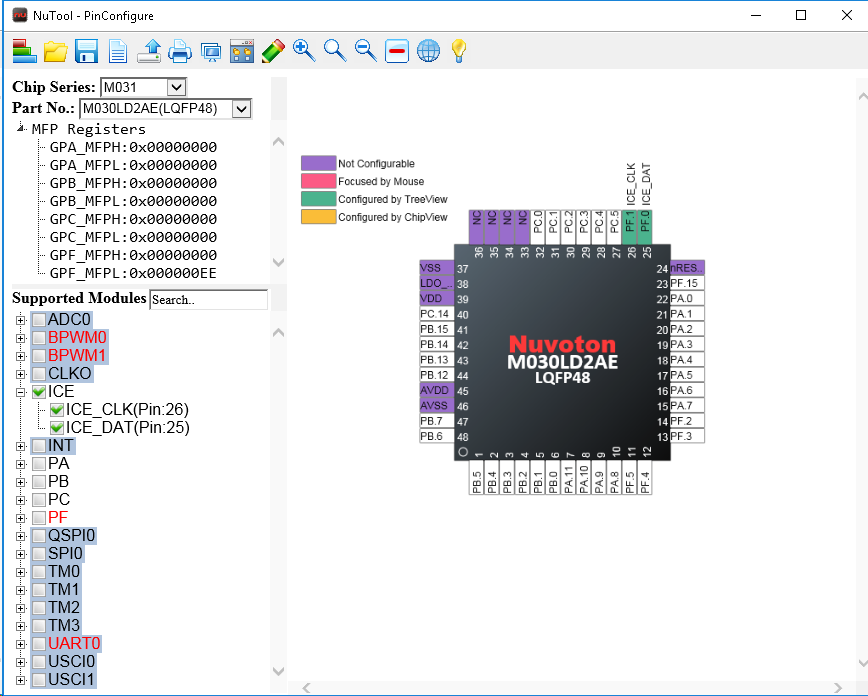Nuvoton development platform Golden 3 steps: Exclusive pin configuration tool, PinConfigure
NuTool - PinConfigure can be used to help users configure the multifunction pins of the Nuvoton microcontroller family correctly and conveniently. It has the following features.
- Tree view configuration: All supported modules are collected and displayed in a tree view. Users can configure the multifunction pins easily.
- Configure individual pins through the chip map: Users can intuitively complete individual pins' operations on the chip map.
- Configure by editing the register's value directly: Users can use this to check the values' correctness.
- Generate program codes or reports: After configuring the multifunction pins, users can generate relevant program codes or print reports. The program codes can be added to the project under development. The report includes information on all configurations.
- Generate OrCAD or Protel library files (.OLB or .LIA): Used for the designing of the circuit diagram
- Solve pin configuration clashes: When pins are already configured to a specific module, if you want to configure them again for another module, this situation is called clashes; NuTool - PinConfigure can be used to help users solve such clashing cases properly.
NuTool - PinConfigure official download location
https://www.nuvoton.com/resource-download.jsp?tp_GUID=SW1320200319135912