FAQ
- M051 Base Series(95)
- M0518 Series(97)
- M0519 Series(43)
- M0564 Series(1)
- Mini51 Base Series(90)
- Nano100/102 Base Series(101)
- Nano103 Base Series(10)
- Nano110/112 LCD Series(100)
- Nano120 USB Series(111)
- Nano130 Advanced Series(110)
- NUC029 Series(94)
- NUC100/200 Advanced Series(102)
- NUC120/122/123/220 USB Series(116)
- NUC121/125 Series(1)
- NUC126 USB Series(2)
- NUC130/230 CAN Series(103)
- NUC131/NUC1311 CAN Series(98)
- NUC140/240 Connectivity Series(114)
- M451 Base Series(118)
- M451M Series(117)
- M452 USB Series(130)
- M4521 USB Series(1)
- M453 CAN Series(128)
- M463 CAN FD/USB HS Series(1)
- M467 Ethernet/Crypto Series(1)
- M471 Series(1)
- M479 Motor Control Series(1)
- M481 Base Series(4)
- M482 USB FS OTG Series(4)
- M483 CAN Series(4)
- M484 USB HS OTG Series(4)
- M485 Crypto Series(4)
- M487 Ethernet Series(4)
- M4TK Touch Key Series(25)
- NUC442/472 Series(130)
- NUC472 Series(1)
- NUC505 Series(138)
FAQ
How to perform code optimization of the ARM compiler on Keil μVision 5? Issue Date:2019-10-01
Introduction:
Performing code optimization can reduce code size and improve performance. Generally, it will be trade-off between reducing code size and improving performance.
1. During development phase
To prevent the assembly code changed by the compiler, do not enable any optimization function during the development phase.
2. After program is developed and function is verified
Enable the optimization function for reducing the code size and improving the performance.
Scenario:
1. Verify the program without any optimization.
2. Reduce the code size and improve the performance.
Optimization Goal Table:
| Optimization goal | Useful optimization levels |
| Smaller code size | -Oz |
| Faster performance | -O2, -O3, -Ofast, -Omax |
| Better debug experience | -O1 |
| Better correlation between source code and generated code | -O0 |
| Faster compile and build time | -O0 |
| Balanced code size reduction and fast performance | -Os |
Use Keil μVision 5 as an example to demonstrate how to perform the optimization:
1. Option window -> Target, then select ARM Compiler: V6.12
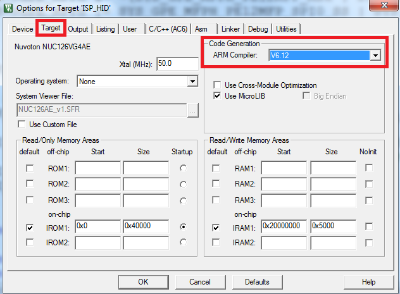
2. Option window -> C/C++ (AC6), then select Optimization option.
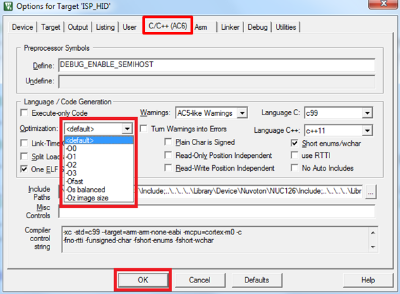
3. Click “Rebuild”.
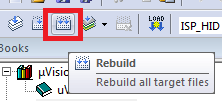
| Products: | |
|---|---|
| Applications: | |
| Function: | Software and Tools,Development-Environment,Keil |