FAQ
- M051 Base Series(95)
- M0518 Series(97)
- M0519 Series(43)
- M0564 Series(1)
- Mini51 Base Series(90)
- Nano100/102 Base Series(101)
- Nano103 Base Series(10)
- Nano110/112 LCD Series(100)
- Nano120 USB Series(111)
- Nano130 Advanced Series(110)
- NUC029 Series(94)
- NUC100/200 Advanced Series(102)
- NUC120/122/123/220 USB Series(116)
- NUC121/125 Series(1)
- NUC126 USB Series(2)
- NUC130/230 CAN Series(103)
- NUC131/NUC1311 CAN Series(98)
- NUC140/240 Connectivity Series(114)
- M451 Base Series(118)
- M451M Series(117)
- M452 USB Series(130)
- M4521 USB Series(1)
- M453 CAN Series(128)
- M463 CAN FD/USB HS Series(1)
- M467 Ethernet/Crypto Series(1)
- M471 Series(1)
- M479 Motor Control Series(1)
- M481 Base Series(4)
- M482 USB FS OTG Series(4)
- M483 CAN Series(4)
- M484 USB HS OTG Series(4)
- M485 Crypto Series(4)
- M487 Ethernet Series(4)
- M4TK Touch Key Series(25)
- NUC442/472 Series(130)
- NUC472 Series(1)
- NUC505 Series(138)
Products
Applications
Function
+
FAQ
How to enable configurable Data Flash and set the size in the IAR Embedded Workbench for ARM development environment? Issue Date:2018-01-16
In the NuMicro® family, if the Data Flash size is configurable, its size is shared with the APROM. To configure Data Flash, please follow the steps below:
1. Select Nu-Link à ICP Programming Tool
2. Select Target Chip for the ICP Tool;
3. Click “Continue” button;
4. Click “Setting” button to open the Chip Options form;
5. Enable “Data Flash”;
6. Set the Data Flash size;
7. Enable “Config” for programming according to the config values.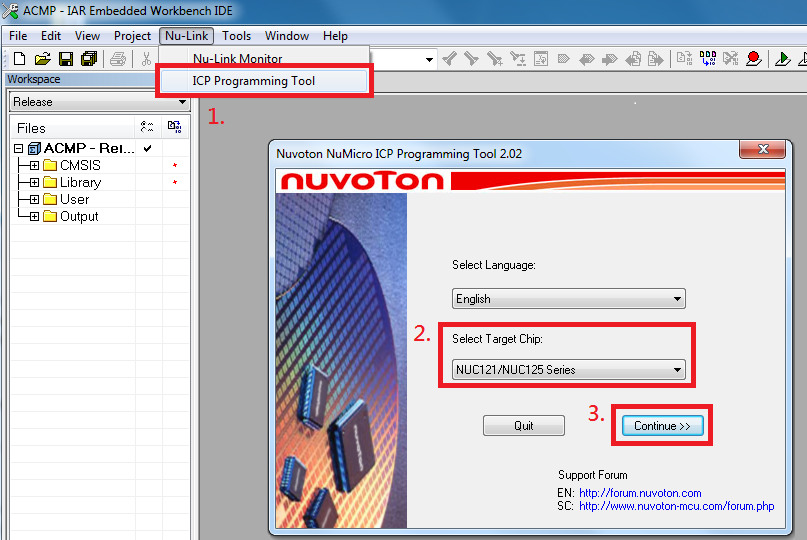
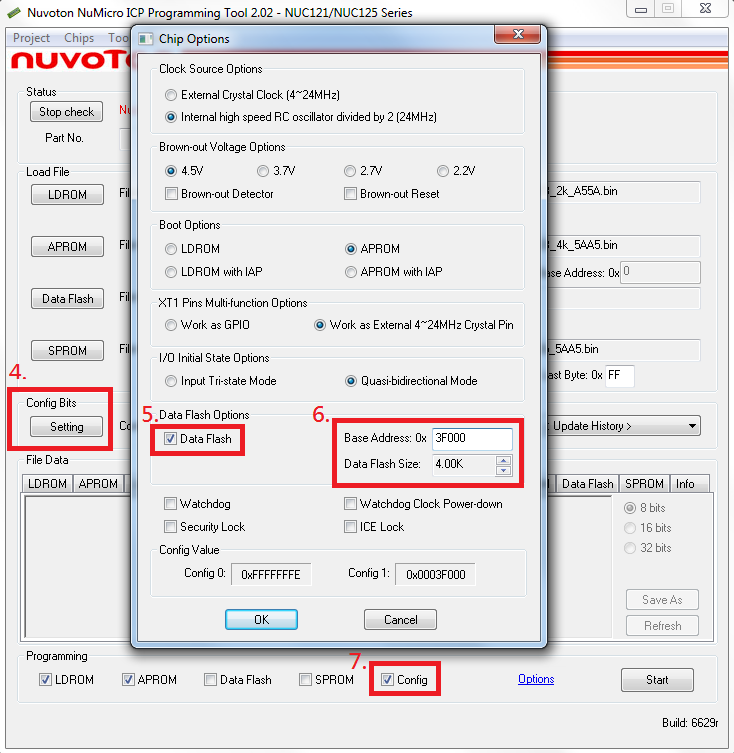
| Products: | Microcontrollers ,8bit 8051 MCUs ,Arm Cortex-M0 MCUs ,Arm Cortex-M4 MCUs |
|---|---|
| Applications: | |
| Function: | Peripherals,Memory,Config,Data Flash,Flash Memory Controller (FMC),Software and Tools,Development-Environment,IAR,Nu Tools,In Circuit Programming (ICP) Tool |