常见问答
- M051 系列(95)
- M0518 系列(97)
- M0519 系列(43)
- M0564 系列(1)
- Mini51 系列(90)
- Nano100 / 102 系列(101)
- Nano103 Base 系列(10)
- Nano110 / 112 LCD 系列(100)
- Nano120 USB 系列(111)
- Nano130 USB+LCD 系列(110)
- NUC029 系列(94)
- NUC100 / 200 系列(102)
- NUC120 / 122 / 123 / 220 USB 系列(116)
- NUC121/125 系列(1)
- NUC126 USB 系列(2)
- NUC130 / 230 CAN 系列(103)
- NUC131/NUC1311 CAN 系列(98)
- NUC140 / 240 USB+CAN 系列(114)
- M451 Base 系列(118)
- M451M 系列(117)
- M452 USB 系列(130)
- M4521 USB 系列(1)
- M453 CAN 系列(128)
- M463 CAN FD/USB HS 系列(1)
- M467 Ethernet/Crypto 系列(1)
- M471 系列(1)
- M479 Motor Control Series(1)
- M481 Base 系列(4)
- M482 USB FS OTG 系列(4)
- M483 CAN 系列(4)
- M484 USB HS OTG 系列(4)
- M485 Crypto 系列(4)
- M487 Ethernet 系列(4)
- M4TK 触摸 IC 系列(25)
- NUC442 / 472 系列(130)
- NUC472 Series(1)
- NUC505 系列(138)
产品
功能
+
FAQ
How to use Nu-Link to do encrypted file offline programming for the NUC505 series? Issue Date:2017-02-02
- Use the ICP tool to enable the MTP encryption function. The related MTP setting is shown in Figure 1. After the MTP related setting, you can select MTP to encrypt the file. Then, refresh the data area and save the file to obtain an encrypted bin file, as shown in Figure 3. Then, select the Offline Programming Mode option in the programming options and the encrypted bin file will be programed in the Nu-Link memory, as shown in Figure 4. Finally, you can use offline programming to write the encrypted code.
- For details on NUC505 encryption, refer to the following FAQ and document:
-FAQ:http://www.nuvoton.com/support/technical-support/faq/d6fc7487-04f1-11ea-b113-05daf7eedf03/
-ICP Programming Guide:http://www.nuvoton.com/resource-download.jsp?tp_GUID=DA01-NUC505
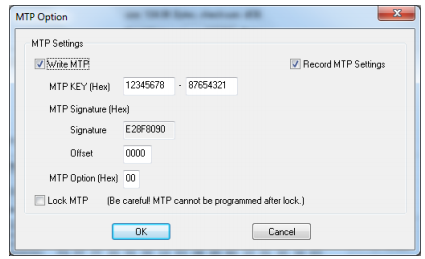 Figure 1 MTP Programming Setting
Figure 1 MTP Programming Setting
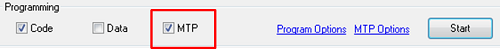
Figure 2 Select MTP for Programming
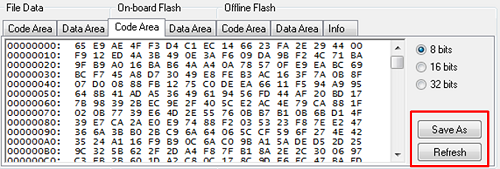
Figure 3 Obtain Encrypted bin File
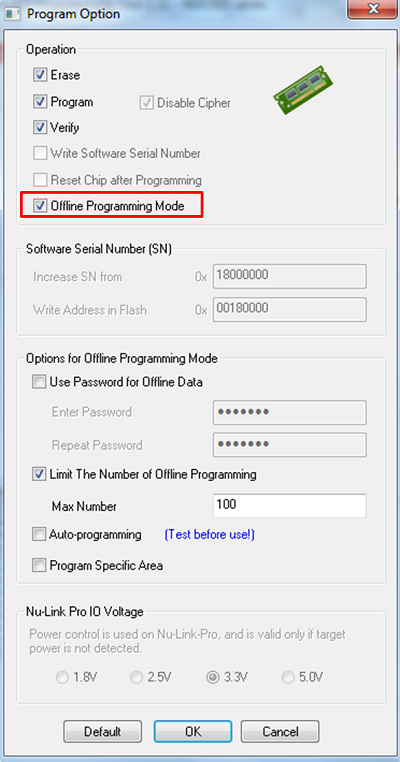
Figure 4 Select Offline Programming Mode in Programming Options
| Products: | Microcontrollers ,Arm Cortex-M4 MCUs ,NUC505 Series ,NUC505DL13Y ,NUC505DLA ,NUC505DS13Y ,NUC505DSA ,NUC505YLA2Y ,NUC505YLA ,NUC505YO13Y |
|---|---|
| Applications: | |
| Function: | Peripherals,Memory,Security Lock,Software and Tools,ICE & Downloader,Nu-Link-Pro (ICE),Nu-Link (ICE),Nu Tools,In Circuit Programming (ICP) Tool |