常见问答
- M051 系列(95)
- M0518 系列(97)
- M0519 系列(43)
- M0564 系列(1)
- Mini51 系列(90)
- Nano100 / 102 系列(101)
- Nano103 Base 系列(10)
- Nano110 / 112 LCD 系列(100)
- Nano120 USB 系列(111)
- Nano130 USB+LCD 系列(110)
- NUC029 系列(94)
- NUC100 / 200 系列(102)
- NUC120 / 122 / 123 / 220 USB 系列(116)
- NUC121/125 系列(1)
- NUC126 USB 系列(2)
- NUC130 / 230 CAN 系列(103)
- NUC131/NUC1311 CAN 系列(98)
- NUC140 / 240 USB+CAN 系列(114)
- M451 Base 系列(118)
- M451M 系列(117)
- M452 USB 系列(130)
- M4521 USB 系列(1)
- M453 CAN 系列(128)
- M463 CAN FD/USB HS 系列(1)
- M467 Ethernet/Crypto 系列(1)
- M471 系列(1)
- M479 Motor Control Series(1)
- M481 Base 系列(4)
- M482 USB FS OTG 系列(4)
- M483 CAN 系列(4)
- M484 USB HS OTG 系列(4)
- M485 Crypto 系列(4)
- M487 Ethernet 系列(4)
- M4TK 触摸 IC 系列(25)
- NUC442 / 472 系列(130)
- NUC472 Series(1)
- NUC505 系列(138)
FAQ
When programming with the ICP Programming Tool, does user need to initialize watchdog in the program after enabling the "Watchdog" option in the Configuration Bits setting? Does user need to clear the time-out flag? Issue Date:2017-04-24
When programming with the ICP Programming Tool, click the "Setting" button under the Config Bits to open the Chip Options. In the chip options, user can enable the “Watchdog” option, as shown below: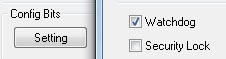
After the "Watchdog" is enabled, the user does not need to initialize the watchdog. After chip reset (except System Reset and CPU Reset), the following initialization is automatically performed for the watchdog:
- Set WDTEN (WDT Enable) andRSTEN(WDTTime-outReset Enable Control) to 1.
- Set WDTSEL (Watchdog Timer Clock Source Selection) to 111, i.e. 10 kHz LIRC.
- TOUTSEL (WDT Time-out Interval Selection) is preset 111, i.e. the time-out time is 218 * WDT_CLK (about 26.214 seconds)
The user needs to clear the time-out flag after the watchdog timer triggers a time-out event; otherwise it will cause watchdog reset (WDT Reset). The user can also modify WDTSEL and TOUTSEL in the program, and select the appropriate clock source and time-out.
| Products: | Microcontrollers ,Arm Cortex-M0 MCUs ,M0518 Series ,M0519 Series ,Nano100/102 Base Series ,Nano103 Base Series ,Nano110/112 LCD Series ,Nano120 USB Series ,Nano130 Advanced Series ,Arm Cortex-M4 MCUs ,M451 Base Series ,M451M Series ,M452 USB Series ,M453 CAN Series ,M4TK Touch Key Series ,NUC442/472 Series |
|---|---|
| Applications: | |
| Function: | Peripherals,Timer and PWM,Watchdog Timer (WDT),Software and Tools,Nu Tools,In Circuit Programming (ICP) Tool |