FAQ
- M051 Base Series(95)
- M0518 Series(97)
- M0519 Series(43)
- M0564 Series(1)
- Mini51 Base Series(90)
- Nano100/102 Base Series(101)
- Nano103 Base Series(10)
- Nano110/112 LCD Series(100)
- Nano120 USB Series(111)
- Nano130 Advanced Series(110)
- NUC029 Series(94)
- NUC100/200 Advanced Series(102)
- NUC120/122/123/220 USB Series(116)
- NUC121/125 Series(1)
- NUC126 USB Series(2)
- NUC130/230 CAN Series(103)
- NUC131/NUC1311 CAN Series(98)
- NUC140/240 Connectivity Series(114)
- M451 Base Series(118)
- M451M Series(117)
- M452 USB Series(130)
- M4521 USB Series(1)
- M453 CAN Series(128)
- M463 CAN FD/USB HS Series(1)
- M467 Ethernet/Crypto Series(1)
- M471 Series(1)
- M479 Motor Control Series(1)
- M481 Base Series(4)
- M482 USB FS OTG Series(4)
- M483 CAN Series(4)
- M484 USB HS OTG Series(4)
- M485 Crypto Series(4)
- M487 Ethernet Series(4)
- M4TK Touch Key Series(25)
- NUC442/472 Series(130)
- NUC472 Series(1)
- NUC505 Series(138)
FAQ
How to use the ICP Programming Tool to write a serial number? Issue Date:2016-12-20
Once you open the ICP Programming Tool, you can click on the "Options" in the "Programming" section, as shown in Figure 1, to enable programming options.
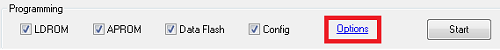
Figure 1
In the programming options, check the "Write Software Serial Number" in the "Operation" section (shown in Figure 2) to open the Software Serial Number (SN) section (shown in Figure 3).
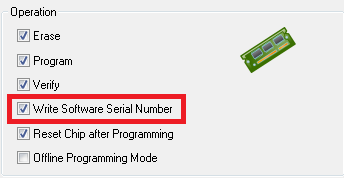
Figure 2
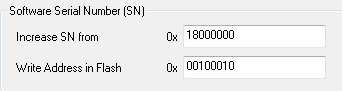
Figure 3
In the "Software Serial Number" section, the user can enter the starting value of the serial number and the on-chip Flash write address. The serial number is automatically incremented by 1 when the programming is successful, and the serial number is automatically incremented after the programming is completed (whether successful or not) by means of offline programming.
| Products: | Microcontrollers ,Arm Cortex-M0 MCUs ,Arm Cortex-M4 MCUs |
|---|---|
| Applications: | |
| Function: | Software and Tools,ICE & Downloader,Nu-Link-Me (ICE),Nu-Link-Pro (ICE),Nu-Link (ICE),Nu Tools,In Circuit Programming (ICP) Tool |