FAQ
- M051 Base Series(95)
- M0518 Series(97)
- M0519 Series(43)
- M0564 Series(1)
- Mini51 Base Series(90)
- Nano100/102 Base Series(101)
- Nano103 Base Series(10)
- Nano110/112 LCD Series(100)
- Nano120 USB Series(111)
- Nano130 Advanced Series(110)
- NUC029 Series(94)
- NUC100/200 Advanced Series(102)
- NUC120/122/123/220 USB Series(116)
- NUC121/125 Series(1)
- NUC126 USB Series(2)
- NUC130/230 CAN Series(103)
- NUC131/NUC1311 CAN Series(98)
- NUC140/240 Connectivity Series(114)
- M451 Base Series(118)
- M451M Series(117)
- M452 USB Series(130)
- M4521 USB Series(1)
- M453 CAN Series(128)
- M463 CAN FD/USB HS Series(1)
- M467 Ethernet/Crypto Series(1)
- M471 Series(1)
- M479 Motor Control Series(1)
- M481 Base Series(4)
- M482 USB FS OTG Series(4)
- M483 CAN Series(4)
- M484 USB HS OTG Series(4)
- M485 Crypto Series(4)
- M487 Ethernet Series(4)
- M4TK Touch Key Series(25)
- NUC442/472 Series(130)
- NUC472 Series(1)
- NUC505 Series(138)
FAQ
When using Nu-Link or Nu-Link Pro to do Offline Programming, what protection mechanisms are available for written files? Issue Date:2016-12-20
The options “Use Password for Offline Programming” and “Limit the Number of Offline Programming” are provided. Using Password can protect the file written to the offline Flash from being read. Limiting the number of offline programming can prevent private programming.
Follow the steps below to enable the options:
1. After the ICP Programming Tool is opened, you can click on the "Options" in the "Programming" section, as shown in Figure 1, to enable programming options.
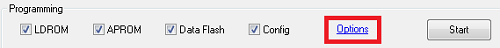
Figure 1
2. In the "Programming" options, select the "Offline Programming Mode" in the "Operation" section, you can open the "Options for Offline Programming Mode" section, as shown in Figure 2.
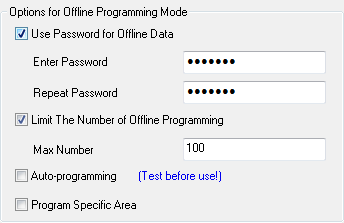
Figure 2
- Check "Use Password for Offline Data" to enable data encryption. The user can enter a password of 1 to 32 characters in length, and have to enter the password once again for verification. When connecting the Nu-Link or Nu-Link Pro, the user must enter the correct password to read offline Flash data, as shown in Figure 3.
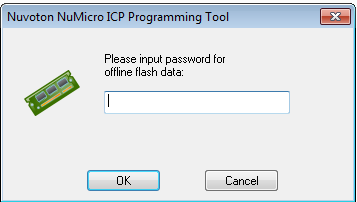
Figure 3
- Check the "Limit The Number of Offline Programming", and user can enter the maximum value 232-1. Offline programming will fail when the number of offline programming exceeds the limit.
| Products: | Microcontrollers ,Arm Cortex-M0 MCUs ,Arm Cortex-M4 MCUs |
|---|---|
| Applications: | |
| Function: | Software and Tools,ICE & Downloader,Nu-Link-Me (ICE),Nu-Link-Pro (ICE),Nu Tools,In Circuit Programming (ICP) Tool |