FAQ
- M051 Base Series(95)
- M0518 Series(97)
- M0519 Series(43)
- M0564 Series(1)
- Mini51 Base Series(90)
- Nano100/102 Base Series(101)
- Nano103 Base Series(10)
- Nano110/112 LCD Series(100)
- Nano120 USB Series(111)
- Nano130 Advanced Series(110)
- NUC029 Series(94)
- NUC100/200 Advanced Series(102)
- NUC120/122/123/220 USB Series(116)
- NUC121/125 Series(1)
- NUC126 USB Series(2)
- NUC130/230 CAN Series(103)
- NUC131/NUC1311 CAN Series(98)
- NUC140/240 Connectivity Series(114)
- M451 Base Series(118)
- M451M Series(117)
- M452 USB Series(130)
- M4521 USB Series(1)
- M453 CAN Series(128)
- M463 CAN FD/USB HS Series(1)
- M467 Ethernet/Crypto Series(1)
- M471 Series(1)
- M479 Motor Control Series(1)
- M481 Base Series(4)
- M482 USB FS OTG Series(4)
- M483 CAN Series(4)
- M484 USB HS OTG Series(4)
- M485 Crypto Series(4)
- M487 Ethernet Series(4)
- M4TK Touch Key Series(25)
- NUC442/472 Series(130)
- NUC472 Series(1)
- NUC505 Series(138)
Products
Applications
Function
+
FAQ
How to handle it when using the ICP tool for chip programming but mistakenly setting BOD Reset voltage to be higher than the system voltage, such that the chip is always in the reset state? Issue Date:2016-07-19
When mistakenly setting the BOD Reset voltage to be higher than the system voltage, there are two solutions:
- Increase the system voltage of the target chip and make it higher than the BOR voltage, release the chip reset state, and then update the correct setting using the ICP Tool.
- Connect the target chip through the ICP Tool. When the following message appears, click "Yes". The ICP Tool will try to erase the entire chip, including the voltage value of the BOR.
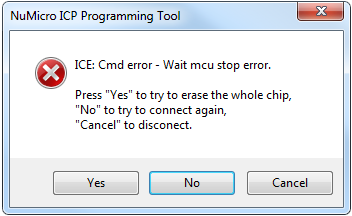
When the "connection status detection" shows "try to erase the whole chip…", as shown below, the user needs to enter a reset signal in the nRESET pin to reset the target chip.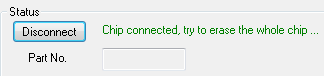
If erasure is completed successfully, the following message will be displayed. At this time, the whole chip (including the BOR voltage) has been erased. The user can reset the correct BOR voltage value. If the following message did not appear, to complete erasure, the user needs to input the reset signal to the nRESET pin, and reset the target chip repeatedly until the message appears.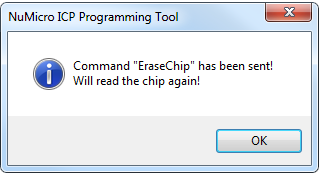
| Products: | Microcontrollers ,Arm Cortex-M0 MCUs ,Arm Cortex-M4 MCUs |
|---|---|
| Applications: | |
| Function: | Peripherals,Power Detection,Brown-Out Detection (BOD),Software and Tools,Nu Tools,In Circuit Programming (ICP) Tool |