FAQ
- M051 Base Series(95)
- M0518 Series(97)
- M0519 Series(43)
- M0564 Series(1)
- Mini51 Base Series(90)
- Nano100/102 Base Series(101)
- Nano103 Base Series(10)
- Nano110/112 LCD Series(100)
- Nano120 USB Series(111)
- Nano130 Advanced Series(110)
- NUC029 Series(94)
- NUC100/200 Advanced Series(102)
- NUC120/122/123/220 USB Series(116)
- NUC121/125 Series(1)
- NUC126 USB Series(2)
- NUC130/230 CAN Series(103)
- NUC131/NUC1311 CAN Series(98)
- NUC140/240 Connectivity Series(114)
- M451 Base Series(118)
- M451M Series(117)
- M452 USB Series(130)
- M4521 USB Series(1)
- M453 CAN Series(128)
- M463 CAN FD/USB HS Series(1)
- M467 Ethernet/Crypto Series(1)
- M471 Series(1)
- M479 Motor Control Series(1)
- M481 Base Series(4)
- M482 USB FS OTG Series(4)
- M483 CAN Series(4)
- M484 USB HS OTG Series(4)
- M485 Crypto Series(4)
- M487 Ethernet Series(4)
- M4TK Touch Key Series(25)
- NUC442/472 Series(130)
- NUC472 Series(1)
- NUC505 Series(138)
Products
Applications
Function
+
FAQ
How to use Semihost to communicate with a target system in Debug mode in the case that no UART device is provided or no UART circuit is planned? Issue Date:2015-12-21
If the user needs to debug using UART, but no input/output device is connected or no UART circuit is planned, the user can utilize Semihost to communicate with a target system. For the method of setting Semihost in the Keil RVMDK and IAR EWARM development environment, refer to the following steps:
- Keil RVMDK: The user can enter DEBUG_ENABLE_SEMIHOST in the Define field on the C/C++ and Asm page through Project→Options for Target, as shown below:
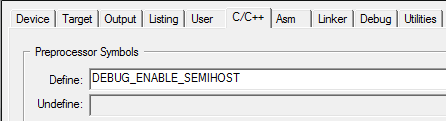
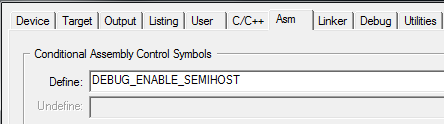
After rebuilding and entering Debug mode, the user can open a preset window to monitor through the View→Serial Windows→UART #1 command or by clicking an icon on the toolbar, as shown below: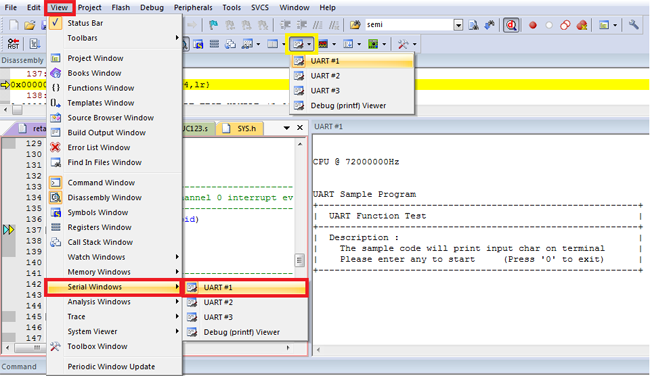
- IAR EWARM:
First, the user needs to open the Library Configuration page through the Project→Options→General Options command, and then select Semihosted in the Library low-level interface implementation section, and select Via semihosting in the stdout/stderr section, as shown below: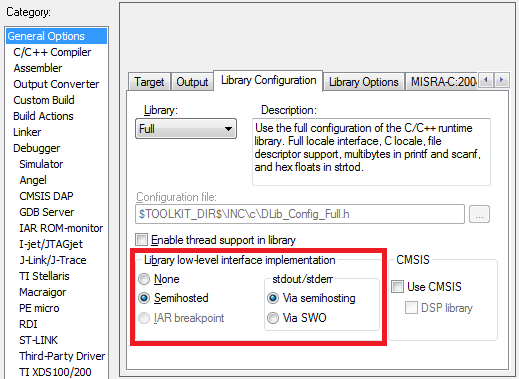
Then, open the Preprocessor page through Project→Options→C/C++ Compiler, and enter DEBUG_ENABLE_SEMIHOST in the Defined symbols field, as shown below: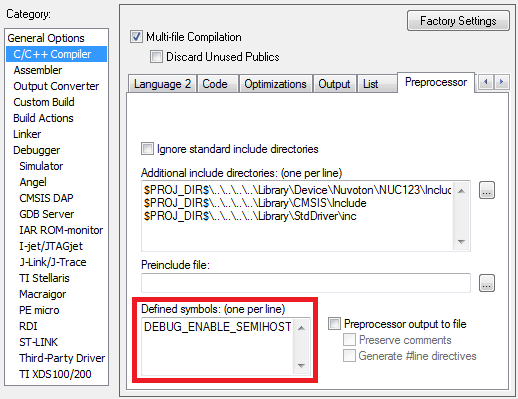
Similarly, the user can open the Preprocessor page through Project→Options→Assembler, and enter DEBUG_ENABLE_SEMIHOST in the Defined symbols field, as shown below: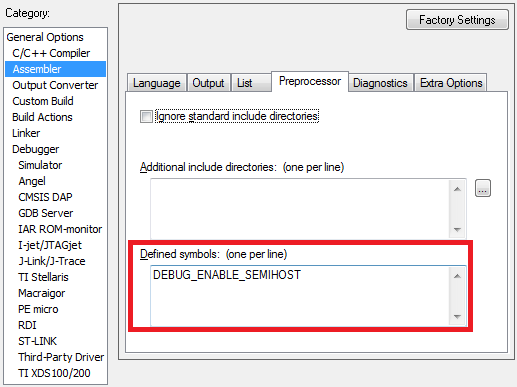
After re-executing Download and Debug to enter Debug mode, the user can open the window to monitor through the View→Terminal I/O command, as shown below: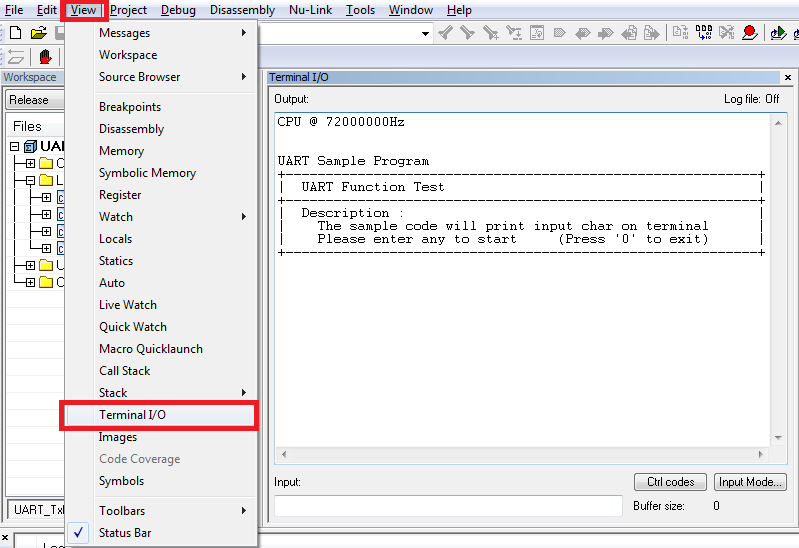
| Products: | Microcontrollers ,Arm Cortex-M0 MCUs ,Arm Cortex-M4 MCUs |
|---|---|
| Applications: | |
| Function: | Peripherals,Connectivity,UART,Software and Tools,Development-Environment,IAR,Keil |