FAQ
- M051 Base Series(95)
- M0518 Series(97)
- M0519 Series(43)
- M0564 Series(1)
- Mini51 Base Series(90)
- Nano100/102 Base Series(101)
- Nano103 Base Series(10)
- Nano110/112 LCD Series(100)
- Nano120 USB Series(111)
- Nano130 Advanced Series(110)
- NUC029 Series(94)
- NUC100/200 Advanced Series(102)
- NUC120/122/123/220 USB Series(116)
- NUC121/125 Series(1)
- NUC126 USB Series(2)
- NUC130/230 CAN Series(103)
- NUC131/NUC1311 CAN Series(98)
- NUC140/240 Connectivity Series(114)
- M451 Base Series(118)
- M451M Series(117)
- M452 USB Series(130)
- M4521 USB Series(1)
- M453 CAN Series(128)
- M463 CAN FD/USB HS Series(1)
- M467 Ethernet/Crypto Series(1)
- M471 Series(1)
- M479 Motor Control Series(1)
- M481 Base Series(4)
- M482 USB FS OTG Series(4)
- M483 CAN Series(4)
- M484 USB HS OTG Series(4)
- M485 Crypto Series(4)
- M487 Ethernet Series(4)
- M4TK Touch Key Series(25)
- NUC442/472 Series(130)
- NUC472 Series(1)
- NUC505 Series(138)
Products
Applications
Function
+
FAQ
How to allow a chip not to be reset when entering Debug mode? Issue Date:2015-10-15
• Keil RVMDK:
User can complete the setting in the Target Option window of Keil compiler environment:
- Select ”Not reset” in the pull-down menu of the Reset Options in the Debug tab;
- Uncheck the “Update Target before Debugging” in the Utilites tab.
After the setup, as shown below, the chip will not be reset when entering Debug mode. User can see the current state of the chip in Debug mode under the Keil compiler environment.
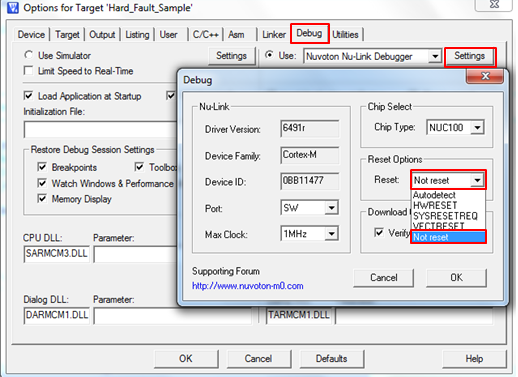
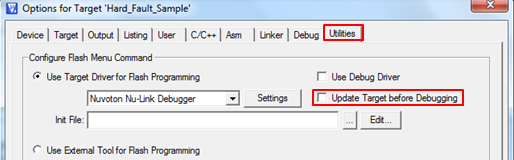
• IAR EWARM:
The function ”Not reset and enter Debug mode” is not supported in the current IAR compiler environment.
| Products: | Microcontrollers ,Arm Cortex-M0 MCUs ,M051 Base Series ,M0518 Series ,M0519 Series ,Mini51 Base Series ,Nano100/102 Base Series ,Nano110/112 LCD Series ,Nano120 USB Series ,Nano130 Advanced Series ,NUC029 Series ,NUC100/200 Advanced Series ,NUC120/122/123/220 USB Series ,NUC130/230 CAN Series ,NUC131/NUC1311 CAN Series ,NUC140/240 Connectivity Series ,Arm Cortex-M4 MCUs ,M451 Base Series ,M451M Series ,M452 USB Series ,M453 CAN Series ,NUC442/472 Series ,NUC505 Series |
|---|---|
| Applications: | |
| Function: | Software and Tools,Development-Environment,IAR,Keil |