Microcontrollers(673)
- 8bit 8051 MCUs(94)
- 8bit KM101 MCUs(24)
-
Arm Cortex-M0 MCUs(293)
-
M029G/M030G/M031G Series(9)

-
M031 Series(21)

- M031BT Series(2)
- M032 Series(16)
- M032BT Series(2)
-
M071 Series(4)

-
M091 Series(4)

- M0A21 Series(4)
- M0A23 Series(4)
- NUC029 Series(12)
- Nano103 Base Series(3)
- Nano100/102 Base Series(19)
- Nano110/112 LCD Series(19)
- Nano120 USB Series(10)
- Nano130 Advanced Series(8)
- NUC100/200 Advanced Series(15)
-
NUC120/122/123/220 USB Series(38)
- NUC120LC1DN
- NUC120LD2DN
- NUC120LE3DN
- NUC120RD2DN
- NUC120RC1DN
- NUC120RE3DN
- NUC120VE3DN
- NUC122LC1AN
- NUC122LC1DN
- NUC122LD2AN
- NUC122LD2DN
- NUC122SC1AN
- NUC122SC1DN
- NUC122SD2AN
- NUC122SD2DN
- NUC122ZC1AN
- NUC122ZC1DN
- NUC122ZD2AN
- NUC122ZD2DN
- NUC123LC2AE1
- NUC123LD4AE0
- NUC123LD4AN0
- NUC123SC2AE1
- NUC123LC2AN1
- NUC123SC2AN1
- NUC123SD4AE0
- NUC123SD4AN0
- NUC123ZC2AE1
- NUC123ZC2AN1
- NUC123ZD4AN0
- NUC123ZD4AE0
- NUC220LC2AN
- NUC220LD2AN
- NUC220LE3AN
- NUC220SC2AN
- NUC220SD2AN
- NUC220SE3AN
- NUC220VE3AN
- NUC121/125 Series(6)
- NUC126 USB Series(6)
- NUC130/230 CAN Series(14)
- NUC140/240 Connectivity Series(14)
- M051 Base Series(21)
- Mini51 Base Series(21)
- M0518 Series(4)
- NUC131/NUC1311 CAN Series(7)
- M0519 Series(5)
- M0564 Series(5)
-
M029G/M030G/M031G Series(9)
- Arm Cortex-M23 MCUs(104)
-
Arm Cortex-M4 MCUs(145)
-
M433 CAN/USB FS OTG Series(2)

- KM1M4BF Series(1)
-
M463 CAN FD/USB HS Series(7)

-
M467 Ethernet/Crypto Series(8)

-
M471 Series(6)

- M487 Ethernet Series(4)
- M485 Crypto Series(5)
- M484 USB HS OTG Series(5)
- M483 CAN Series(8)
- M482 USB FS OTG Series(14)
- M481 Base Series(11)
- M4TK Touch Key Series(6)
- M451 Base Series(10)
- M4521 USB Series(2)
- NUC442/472 Series(16)
- M452 USB Series(9)
- M453 CAN Series(10)
- NUC505 Series(7)
- M451M Series(6)
-
M433 CAN/USB FS OTG Series(2)
- Arm Cortex-M7 MCUs(7)
- 32bit KM103 MCUs(6)
MOSFET(73)
-
Low On Resistance MOSFET for Li-ion Battery Protection(47)
-
12V-30V Nch Dual MOSFET(47)
- KFCAB21B10L
- KFCAB21C00L
- KFCAB21860L
- KFCAB21520L
- KFCAB21B50L
- KFCAB21890L
- KFCAB21770L
- KFCAB21260L
- KFCAB21B30L
- KFCAB21740L
- KFCAB21490L
- KFCAB21A50L
- KFCAB21350L
- KFCAB21830L
- KFCAB12004NL
- KFC6B21150L
- KFC6B21B70L
- FC6B21100L
- KFC4B21A30L
- KFC4B21210L
- KFC4B21280L
- KFC4B21220L
- KFC4B21080L
- KFC4B21320L
- KFC4A21300L
- KFC4B21300L
- KFC4B21330L
- KFCAB22370L
- KFC6B22160L
- KFCAB22510L
- KFC6B22500L
- KFC4B22180L
- KFC4B22270L
- KFC4B22690L
- KFC4B22670L
- KFC4B22830L
- KFCAB22014NL
- KFCAB22020NL
- KFCAB22630L
- KFCAB22620L
- KFCAB22680L
- KFCAB22900L
- KFC6B22100L
- KFC6B22220L
- KFC4B22070L
- KFC7P23440L
- KFCAB30029NL
-
12V-30V Nch Dual MOSFET(47)
- Low On Resistance MOSFET for Li-ion Battery Charging Control(5)
- Small Size MOSFET for Automotive Switching(11)
- Small Size MOSFET for General Switching(10)
Smart Home Audio(333)
- Audio SoCs(20)
- ISD ChipCorder(28)
- Audio Converters(40)
- Audio Amplifiers(25)
- Audio Enhancement(3)
-
Audio & Speech Controllers(217)
- NuVoice Series(4)
-
PowerSpeech Series(128)
- N584L020
- N584L030
- N584L031
- N584L040
- N584L041
- N584L061
- N584L080
- N584L081
- N584L120
- N584L121
- N588H061
- N588H061
- N588H120
- N588H170
- N588H250
- N588H340
- N588HP340(OTP)
- W584A011
- W584A016
- W584A017
- W584A021
- W584A022
- W584A025
- W584A031
- W584A032
- W584A035
- W584A041
- W584A042
- W584A045
- W584A051
- W584A052
- W584A061
- W584A062
- W584A065
- W584A071
- W584A075
- W584A081
- W584A085
- W584A100
- W584A120
- W584A151
- W584A171
- W584A191
- W584A300
- W584A340
- W584AP017(OTP)
- W584AP065(OTP)
- W584B010
- W584B015
- W584B016
- W584B020
- W584B021
- W584B030
- W584B031
- W584B040
- W584B041
- W584B052
- W584B062
- W584B070
- W584B080
- W584B100
- W584B120
- W584B150
- W584B170
- W584B190
- W588C003
- W588C006
- W588C009
- W588C012
- W588C015
- W588C020
- W588C025
- W588C030
- W588C036
- W588C041
- W588C046
- W588C051
- W588C056
- W588C061
- W588C071
- W588C081
- W588C101
- W588C121
- W588C150
- W588C170
- W588C210
- W588C260
- W588C300
- W588C350
- W588C400
- W588D003
- W588D006
- W588D009
- W588D012
- W588D015
- W588D020
- W588D025
- W588D030
- W588D035
- W588D040
- W588D045
- W588D050
- W588D055
- W588D060
- W588D070
- W588D080
- W588D100
- W588D120
- W588D150
- W588D170
- W588D210
- W588D260
- W588D300
- W588D350
- W588D400
- W588DF060(MTP)
- W588L020
- W588L030
- W588L035
- W588L040
- W588L050
- W588L060
- W588L070
- W588L080
- W588L100
- W588L121
- W588L150
- W588L170
-
BandDirector Series(48)
- N567G030
- N567G041
- N567G080
- N567G120
- N567G160
- N567G200
- N567G240
- N567G280
- N567G330
- N567H030
- N567H041
- N567H080
- N567H120
- N567H160
- N567H200
- N567H240
- N567H280
- N567H330
- N567HP330(OTP)
- N567K030
- N567K041
- N567K080
- N567K120
- N567K160
- N567K200
- N567K240
- N567K280
- N567K330
- N567L120
- N567L160
- N567L200
- W567C070
- W567C080
- W567C100
- W567C120
- W567C126
- W567C151
- W567C171
- W567C210
- W567C260
- W567C266
- W567C300
- W567C306
- W567C340
- W567C346
- W567C380
- W567C386
- W567CP260(OTP)
- ViewTalk Series(20)
- Peripheral Series(17)
- NuSpeech Series
- NSPxx Series
GUI Solution(19)
- GUI Reference Design(3)
-
GUI Platform(16)
- NuMaker-HMI-MA35H0-A2
- NuMaker-HMI-MA35D0-A1
- NuMaker-HMI-M467
-
NuMaker-HMI-MA35D1-S1

- NuMaker-HMI-MA35H0-A1
-
NuMaker-HMI-M032

- NuMaker-HMI-M2354
-
NuMaker-HMI-M487

-
NuMaker-HMI-N9H20

-
NuMaker-HMI-N9H26

-
NuMaker-HMI-N9H30

-
NuMaker-HMI-N9H31-A1

-
NuMaker-HMI-N9H31-A2

- NuMaker-emWin-M032
- NuMaker-emWin-M487
- NuMaker-emWin-N9H20
- NuMaker-emWin-N9H26
- NuMaker-emWin-N9H30
IoT Solution(22)
-
IoT Platform(20)
- NuMaker-IIoT-NUC980G1D
- NuMaker-IIoT-NUC980G1
- NuMaker-IoT-MA35D0-A1
-
NuMaker-IoT-MA35D1-A1

- NuMaker-IoT-M2354
- NuMaker-RTU-NUC980(Chili)
- NuMaker-Server-NUC980
- NuMaker-IIoT-NUC980
- NuMaker-IIoT-NUC980G2
-
NuMaker-IIoT-NUC980G2D

- NuMaker-Tomato
- NuMaker-IoT-M487
- NuMaker-PFM-M487
- NuMaker-PFM-M453
- NuMaker-PFM-NUC472
- NuMaker-PFM-M2351
- NuMaker-IoT-M263A
- NuMaker-PFM-NANO130
- NuMaker-Brick
- NuMaker-Uni
- Alexa Connect Kit Platform
- IoT Engine Platform(1)
- Arduino Compatible Platform(1)
- LoRa Platform
NuMaker Uno
The NuMaker Uno is a specific development tool for NuMicro® Cortex®-M0 series by which users can develop and verify the application program easily. The purpose is to provide a set of development and learning of both packages, with ADC, PWM, I²C, SPI, etc. peripheral functions, users can replace NuMaker Uno development kits with different functions can also be based on user needs its own peripheral functions development Kit, easy to use and yet develop the required flexibility. The NuMaker Uno includes two portions: the evaluation board and Nu-Link debugger/programmer. The Nu-Link is also included so users do not need additional ICE or debug equipment.
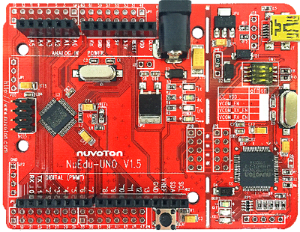
Features
- Learning / Applications / debug: full range of development tools
- Easy to carry the development debug kit
- Rich microcontroller peripheral functions, such as ADC, PWM, I²C, SPI, UART…
- With high scalability: Connection board can change to a different application modules
- Support Arduino UNO Revision 3 connectivity
- Support Virtual COM port on USB
- Support Arduino IDE, IAR EWARM, and Keil RVMDK development environment
- Extension resources
- Nuvoton Microelectronics Morpho extension pin headers for full access to all NUC131 I/Os
- On-board Nu-Link debugger/programmer with SWD connector
- Flexible board power supply
- USB VBUS(can use jump to change 5V or 3.3V)
- External VIN (7V<VIN<12V) supply voltage from transformer
- External 2.5 ~ 5.5V supply voltage from other power source input to VDD pin
- LEDs status
- Power, user, Tx, Rx and ICE status.
- One push button for RESET.
Resources
Arduino IDE & Board Installation Guide
1. Download and Install the Nu-Link USB Driver.
2. Download Arduino IDE from https://www.arduino.cc/
3. Run Arduino IDE installer to install it on PC.
4. Run Arduino IDE.
Go to File → Preferences, enter the following URL to textbox of ‘Additional Board Manager URLs’
https://raw.githubusercontent.com/OpenNuvoton/NuMaker-UNO/master/package_nuvoton_index.json
5. Arduino IDE : go to Tools → Board → Boards Manager
6. NuMaker UNO will show up on the list, select NuMaker UNO and click install.
After the package download is finished, go to Tools → Board and select NuMaker UNO to use it.
*Note: Please make sure the internet connection is active and unblocked.
Nuvoton Official Forum
TechDesign eMarket (Partner Channel)
*Ordering Number: NK-UNO-131


